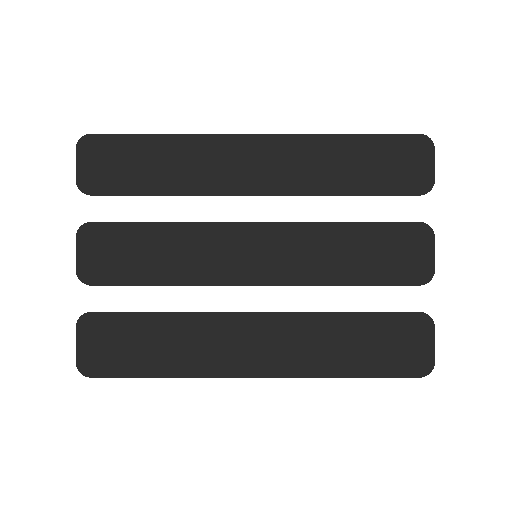
Major Computer Science & Engineering
Submitting or changing electives / USE learning trajectory
Submitting your choices
At the beginning of your study program, an examination program will be created for you in Osiris, and the compulsory courses for your study program will be entered. You can use the PlanApp to add coherent elective packages, separate electives and a USE learning trajectory to this program. You can do this at any point during your studies.
In the following section, we describe the ideal path for compiling your electives and creating your study planning.
In the first year, you will submit electives at two points. You will be notified of this by email. In the first quartile, you will submit two courses for the first year, and in the fourth quartile, you will submit your electives for the second and third years. Before you make a choice, we advise you to take the following steps:
- Gather information on possible electives. You can do this through this website, the course catalog, and the Check Your Match event. In addition, information sessions on this will be organized for most study programs.
- Based on this information, you will be able to choose coherent elective packages and separate electives that seem interesting and discuss your choices with your study coach.
- Use the PlanApp to submit your electives and compile your tentative planning. The PlanApp will help you to compile an optimally scheduled program.You are permitted to choose any course within the Bachelor College. It is nevertheless important to be sure that you possess sufficient prior knowledge for the courses. The content addressed in the courses should also not overlap with your major program. The time slots are important too: you may choose electives in time slots D and E, but you may potentially have more space in your timetable, allowing you to choose a course held in another time slot.
Please note: The academic year is arranged in such a way that you will take three courses per quartile. Some students can take more courses at the same time. If you would like to enroll for additional courses, it would be wise to discuss this with your academic advisor first. - Register for your electives (and all of your other courses) through Osiris. (see Course Registration)
Changing your choices
You may always change any choices that you have submitted. As long as your examination program has not been approved by your Examination Committee, you will be able to do this directly through the PlanApp. Thereafter, your program will be “frozen,” and you will need to contact your own departmental administration office for this purpose. After the change has been made, the Examination Committee will once again assess whether your package is still sufficiently coherent. The assessment and processing time will take about four weeks.
PLEASE NOTE: Even if your examination program is frozen, you should always register for courses, which will then be registered as extra-curricular. You should not assume, however, that any credits you earn will be counted in the assessment of whether you have met the degree requirements. This will first need to be checked by the Examination Committee.
